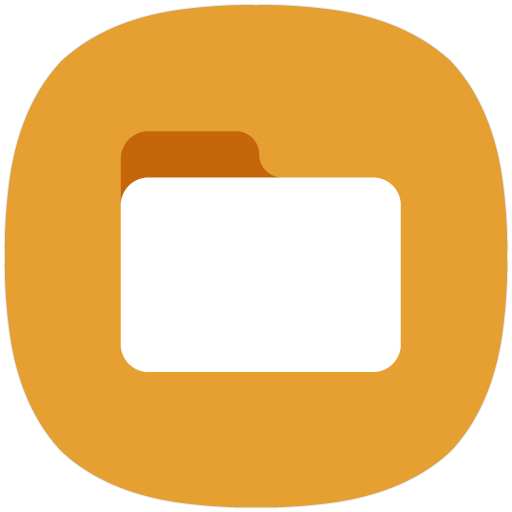
Samsung My Files
Tools4.1
445K+ Votes
2B+
Downloads
Everyone
- CategoryTools
- Latest VersionVaries with device
- Updated Date2023-05-17T08:00:00+08:00
- Requires Android6.0
Similar Apps
- 1
 Thunder VPN - Fast, Safe VPNTools4.8
Thunder VPN - Fast, Safe VPNTools4.8 - 2
 Split VPN-Hook ProxyTools4.8
Split VPN-Hook ProxyTools4.8 - 3
 Auto Click - Automatic ClickerTools4.8
Auto Click - Automatic ClickerTools4.8 - 4
 drawnames | Secret Santa appTools4.8
drawnames | Secret Santa appTools4.8 - 5
 Aura FramesTools4.8
Aura FramesTools4.8 - 6
 Phone Guardian VPN: Safe WiFiTools4.8
Phone Guardian VPN: Safe WiFiTools4.8 - 7
 VPN Proxy Master - Safer VpnTools4.8
VPN Proxy Master - Safer VpnTools4.8 - 8
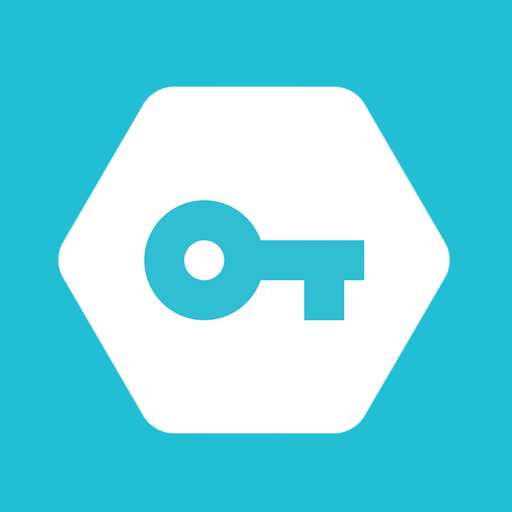 Secure VPN-Safer InternetTools4.8
Secure VPN-Safer InternetTools4.8 - 9
 Widgetable: Adorable ScreenTools4.8
Widgetable: Adorable ScreenTools4.8 - 10
 Super VPN: Safe & Secure VPNTools4.8
Super VPN: Safe & Secure VPNTools4.8
Welcome to My Files
My Files is your go-to solution for managing all the files stored on your smartphone, functioning similarly to a file explorer found on a traditional computer. Experience seamless file control on your device.
This tool not only organizes your smartphone's content but also enables management of files located on SD cards, USB drives, and even those saved in cloud storage linked to your device.
Download and dive into the experience offered by My Files today!
Exciting New Features in My Files
- Effortlessly create space by using the 'Storage Analysis' feature right from the main interface.
- Utilize the 'Edit My Files home' option to hide any unutilized storage space from view.
- Make the most of the 'Listview' button to display long file names without truncation.
Distinctive Features
- Navigating and managing files on your smartphone, SD card, or USB drive has never been easier.
- Users have the ability to create folders, relocate, copy, share, compress, and decompress files, as well as access detailed file information.
- Explore our intuitive functionalities:
- The Recent Files list displays items previously downloaded, opened, or executed.
- Use the Categories list to classify file types, such as downloaded files, documents, images, audio, video, and installation files (.APK).
- Easily access folder and file shortcuts right from your device's home screen or the My Files main page.
- Take advantage of the built-in feature designed to analyze and free up storage space.
Enjoy Our Accessible Cloud Services
- Google Drive
- OneDrive
※ Please note that the available features may vary based on device models.
Permissions Required for App Functionality
- Storage: This permission is necessary to open, delete, edit, and search for files and folders on both internal and external memory.











